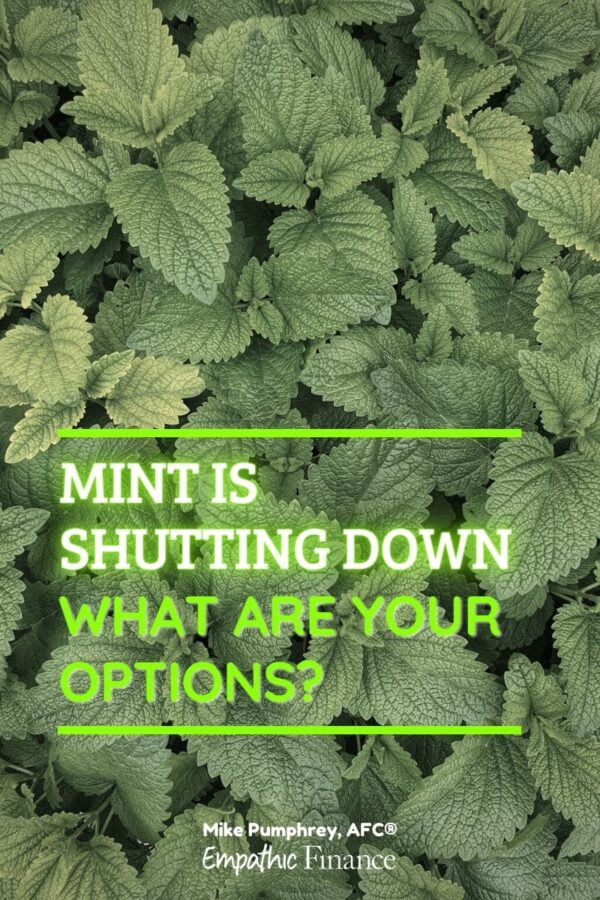With the announcement that Mint is going away, people are looking for alternatives. But the best option is to use no service at all.
If you’re a user of Mint, the personal finance app, you have probably heard the news that Mint is shutting down as of January 1, 2024.

I’m not a user of Mint, but I found this news very interesting. Mint has been one of the great heavyweights of online budgeting, along with You Need A Budget and, for those on the Dave Ramsey team, EveryDollar.
It’s often what people say in response to a query on whether they are being “good” with their money. “I use Mint to track my spending!”
If you’re a user of Mint, and you’re wanting to figure out what to do next, I have some thoughts on this.
Table of Contents
Intuit says
Intuit, the company that bought Mint (and also the company that brings you TurboTax, among much else), wants to steer people to Credit Karma, their credit managing application.
But that’s a strange flex, as Credit Karma, as far as I am aware, doesn’t do budgeting. Credit Karma allows you to “track your spending” and “view your transactions”, but that’s definitely not the same thing.
But in some ways it makes sense. Credit Karma, by one estimate, has 130 million users, while Mint only has only a few million. Plus, Credit Karma sits in the credit space, which has lots of opportunities to make money from you.
Other financial apps
If you don’t want to move to Credit Karma, you have a few options. I will note that none of these are recommendations and there are no affiliate links. This is just a simple listing.
- Monarch. The CEO of Monarch was the first product manager of Mint back in the day, so there’s some alignment here. They also offer the ability to import your Mint history. Like most apps, this one isn’t free.
- You Need A Budget. I test-drove this one a few years back, and found nothing wrong with it. I can’t find any Mint-to-YNAB importing option, but one may be out there. This one also isn’t free.
- EveryDollar. This one is by the Dave Ramsey team, with all the pros and cons associated with that. This tool has a free option, but if you want to connect with your accounts online, you’ll need to pay.
My recommendation
You have plenty of options on services you can use, but if you ask me, the best service you can use is: nothing at all.
These online apps do potentially have some benefit, but they also can lull you into a sense of making progress when you’re not actually doing anything.
Take the whole linking accounts thing. In theory this seems great: it takes care of downloading all of your transactions automatically, so you can view things all in the same place.
But the operative word here is “view”: all you’re doing is looking, and not acting.
Managing your money doesn’t start and end with looking at what you did in the past. It involves active tracking of your spending on a day-in-day-out basis. And the best way to track is to track manually.
This is the same reason why schools recommend taking notes over just downloading a note sheet. The act of writing something down helps the brain take more ownership and helps you retain information more clearly.
Also, let’s be honest that connecting your bank information to a third-party app is a massive security weakness, just waiting to be exploited. (See also, the hellspawn that is Plaid.)
If you want some guardrails on tracking your spending, I have some free downloadable tools that you can get by signing up for my free 5-Day Money Reset mini-course. And all of my clients get access to interactive tools that make tracking spending a breeze.
So if you’re just looking for something to show you what you already spent, you can use any one of the above services. But if you truly want to take control over your financial life, you’re going to want to do the work yourself.
It might not be as easy as just “downloading your transactions”, but that’s kind of making my point for me.