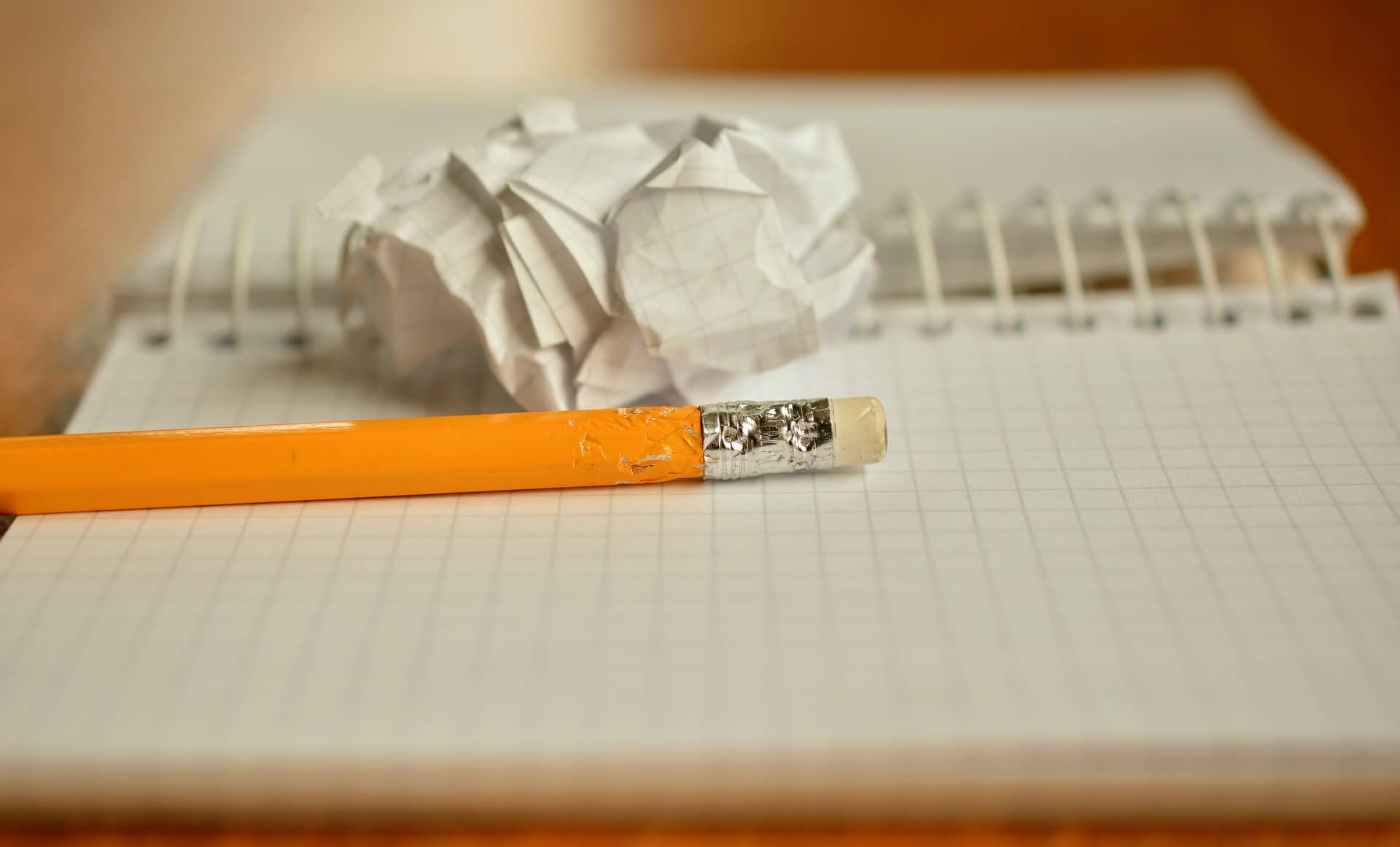I review You Need a Budget (YNAB) after having tried it for the very first time, and offer my thoughts on the service.
“What money apps do you recommend I use?” is a question I get a fair amount.
It’s a tricky question to navigate, because I’ve long thought that technology isn’t the solution to our problems. An app won’t save you; only you can do that.
And plus, when you use low-tech solutions, like—gasp!—pen and paper, it’s just like taking notes in class. You internalize the information much more readily than if you just read the handout.
But on the other hand, I’m all about using tools that work. And if the right tool for your specific situation is an app, then who am I to say anything?
With all this in mind, I’ve been asked my thoughts about You Need a Budget for years now. And I couldn’t have any, because I’d never used it.
Until now.
I recently signed up for an account and took a swing through the product. I viewed it from the perspective of a power user of personal finance but a novice at the software. And I compiled my first impressions together and want to share them with you here.
So read on to hear about You Need A Budget…

Table of Contents
What is YNAB?
If you’re not familiar, You Need a Budget is a personal finance site and app that helps you create a budget and track your spending.

It appears that it was built originally as a desktop program but, like everything else, has migrated online.
According to Wikipedia:
The general theory of YNAB is to “give every dollar a job”. Each dollar in savings is saved for a specific purpose, such as annual car insurance payment, long-term housing repair fund, college savings, etc. The goal of YNAB is to consider long-term expenses every month to prevent spending “surprises” and break the paycheck-to-paycheck cycle.
First impressions
They offer a free trial of 34 days. Why 34? Presumably because it’s slightly longer than a month, which is the standard unit of time used for budgeting. So you can see it work from both ends.
They do promise a “proven” system, a phrase which always rubs me the wrong way. Perhaps it’s because I studied physics and math in college, but when someone says that something has been “proved”, I want to see the proof. Otherwise, it’s just bluster.

I mean, I have a system that I know works, because I’ve been using it for years, both personally and with my clients. But will I call it “proven”? That seems a little too marketing-speak for me.
Moreover, they claim that YNAB is different from “anything you’ve tried before” which strikes me as a little fatuous, unless you’ve never actually tried budgeting. Nothing they claim appears to be revolutionary.
But that’s okay. They claim that you’ll save more than $6,000 in the first year of using the software. And it’s certainly true that by careful tracking of your expenses, you’ll undoubtedly find more money than you thought you had.
So I signed up for a free trial, and started the 34 days process.
First looks
When you first log in, they set you up with a wizard to help get you familiar with the program and direct your first moves.
They ask questions about your goals, and whether you’re doing this solo or with a partner.
From there, you’re allowed to start entering your budget items.

It becomes immediately clear that YNAB has its own vocabulary for things, which can be challenging if you don’t know what the definitions are at first. In particular, I was perplexed by the phrase “True Expenses”. It made me wonder if there were “False Expenses” too.
Their definition, admittedly, is a little long-winded in its explanation, but it turns out that they mean the expenses that you can’t avoid, such as car maintenance or home repairs. Working with these “true expenses” appears to be similar to my “buckets“, putting a little money away for things that you know are going to happen eventually, but you don’t know when.
I still think that they could have come up with a better phrase for that, but perhaps I’m nitpicking.
Since definitions and categories differ from my own methodology, I felt like I had to do some “translating” in my head. This is understandable, as there’s always a learning curve when learning a new system. And it’s probably harder for me than for most people!
Challenges
I did find it a little challenging to figure out where income went. I was able to tell it how much money I had in my checking account, but that’s float, not income. Perhaps that too was a vocabulary difference. I found places for my Bills and Expenses, so I wanted the other section, dammit!
Also, I struggled to figure out where to put in individual spending items. I think it’s important to note not only how much you spend, but when in the month you spend it. And as far as I could tell, all I could find was a sum total for each category.
Now, there was a “Transactions” section which may have been what I was looking for. But if that’s how you enter individual spending, that is way too cumbersome. I imagine that there must either be another way, or it’s just not something that YNAB does.

They have a feature where you can link a bank account to make importing transactions easy, but I don’t recommend people do that. I know it makes things easier, but it’s easy in exactly the wrong way. If you want to take control of your finances, then you can’t be hands-off, dumping your checking account statement into YNAB and expecting it to tell you what to do.
When you manually record your transactions, you have much more awareness and connection with the purchases. And more to the point, you can’t avoid some purchases that you may have some feelings of shame about!
Going meta
During the onboarding wizard process, it created a budget item for me, which was a “Software Subscription”. In effect, they inserted the purchase of a yearly subscription of YNAB into my budget! I found that equal amounts hilarious, insidious, and slick. Bravo, YNAB.
Information overload
YNAB isn’t going to leave you to it. They offer tons of help guides, workshops, videos, and—as I can attest since I signed up—daily emails about budgeting.
This is great, in that if you’re searching for information, you can find it.
It doesn’t help those people who get overwhelmed and avoidant around these topics, but those people probably aren’t going to use YNAB anyway.
Final thoughts
I have used You Need a Budget for a little while now, and I feel like I’ve used it enough so far to give a basic impression.
In general, I think its heart is in the right place. The software is designed to help make budgeting, that infernal task that everyone hates so much, into something manageable. That is no small feat, and their informal approach, coupled with a slick interface and endless help guides, goes a long way to making this happen.
More to the point, there is nothing that I could find in the software that directly conflicts with my own financial philosophies. None of the terrible suggestions I often hear, like keeping a balance on your credit card to get a better credit score, or not paying off your debt so you can invest first.
The worst I could say for the program is that they want you to link your checking accounts. But that’s optional.
Once you get into using their particular vocabulary, their “Four Rules” and the like, and putting it all to use, I could see this tool making your work easier of gaining clarity into your spending and adjusting your goals accordingly.
Like any system, it’s got its own peculiar way of doing things, and the vagaries of this system might not jive with your own. But that’s no one’s fault, not you or YNAB.
So I can say with confidence that You need A Budget is a powerful and useful tool for managing your monthly budget.
But do you need YNAB?
YNAB’s marketing copy states: “You Need A Budget is different from anything you’ve tried before.“
Hardly.
If there is something that YNAB does that’s revolutionarily different from anything I’ve tried before, then it wasn’t visible to me
That’s not to take anything away from it of course. You don’t need to be different from everyone else to be effective; you just need to do it in your own way that resonates with people.
And as YNAB has been going strong for over a decade, clearly it’s done that.
But at the same time, because YNAB isn’t actually doing anything massively different from any other budgeting software, there isn’t any killer feature or must-have aspect to it.
In short, there’s nothing that You Need A Budget is doing that you couldn’t find elsewhere, or that you couldn’t just do yourself.
For example, if you click here and fill out this form, you can get a worksheet that you can use to create your monthly budget. (A dynamic, editable version exists too, but only for clients.)
If I were to make that worksheet into a web app, it would probably look very similar to YNAB. Or vice versa.
But even if you don’t need it, if you believe it will work for you, then why not? (“YNot”?)
The service is $12 a month or $84 a year. If this tool helps you manage your finances in a way that using other services or doing it yourself doesn’t, then that seems like a small price to pay.
So, while you don’t need You Need A Budget, I believe that it can help you get a solid budget in place, and that’s actually what you need.
Disclaimer: I received no compensation or any guidance from YNAB for this post. This was a purely independent, unbiased review. If YNAB knows who I am, they’ve never reached out to me.