I’m one of those people who thinks it’s nice not to have internet access everywhere and at all times. It’s one of the reasons why I don’t use a smartphone, but also, it’s one of the reasons why I find flying so relaxing.
Nevertheless, while on a recent flight, I was writing on my laptop and accidentally fired up my browser, which redirected me to the inflight internet purchase page. Curious to see how much it cost, I looked, and was appalled.

Maybe it was the air at 30,000 feet, but it seemed a lot to ask. (Not that it’s overpriced, just that it’s more than I’d want to pay. It keeps the service for those who really want/need it.)
That said, there are some times when you want the benefit of internet access on flights, but don’t quite want to get out your wallet. Here are a few tricks I’ve found that, while not exactly like the real thing, are just about close enough.
Table of Contents
Download the internet (sort of)
Airports typically have free WiFi these days. There are some exceptions in less developed areas, but for the most part, if you’re at the gate, you’ll have some form of internet access.
So before the flight, I go on a massive tab loading spree: I basically take every site that I’m typically view, things like news sites, blogs, etc., and open up in a new tab every article that seems even remotely interesting. I load them all.
Once loaded, I close the lid and board as usual. Once on the flight, if I’m in the mood to surf the internet, I have upwards of an hour or two of reading all there in my bulging browser.
Now granted, this only allows for non-interactive content, so no Facebook for you, but remember, this is a free option.
Get to know your airline’s website really well
Not every one is a travel junkie like me, but I’m fascinated by the mechanics of air travel. Schedules, fares, destinations, the process of getting from here to there is a never-ending source of wonder to me. (Having this certainly helps, I admit.)
If you’re this way, you can satisfy your jones for travel planning by going to the airline’s website. Because you’re a captive audience, in most cases that airline’s website is free to access. Why not start to plan out your next trip while on your current one?
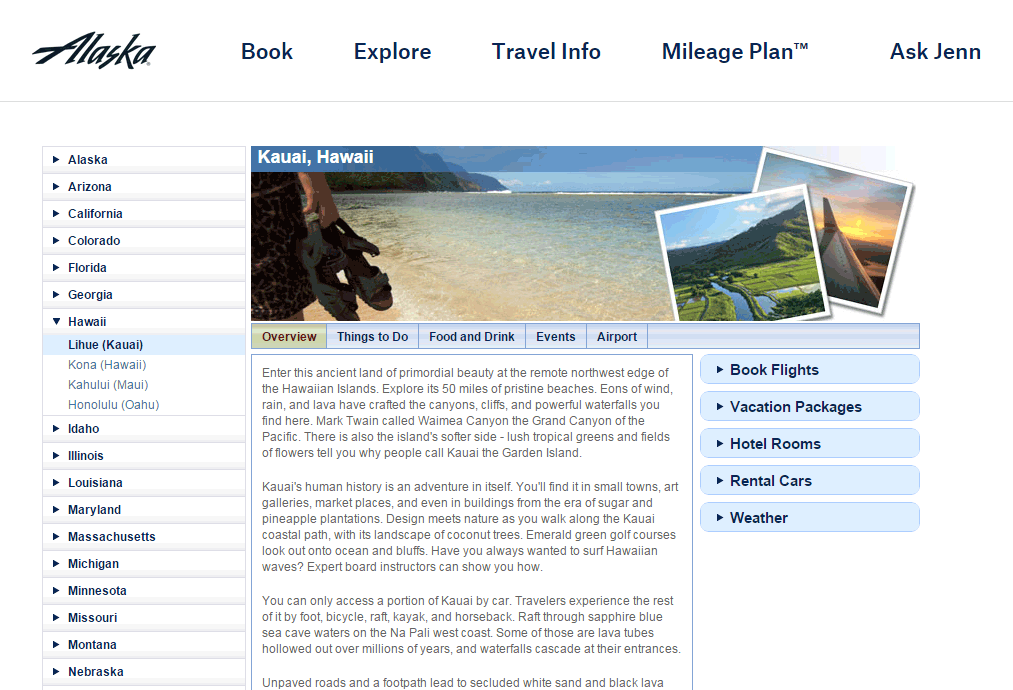
Yes yes, and email
When I have my laptop out and I’m not reading from one of my seventy tabs, I’m usually doing some writing. I generally try to dissociate from email while in the air, and prefer to do more long-form writing tasks. (Evernote is great for this.)
That said, if while in the air you really need to write some emails, and you happen to use Gmail, I recommend Gmail Offline. It syncs your email address(es) locally, and allows you to queue up messages for sending once you’re on the ground.
Personally, I find Gmail Offline’s interface pretty horrific, and so I end up only reading emails in the program, while writing my responses in Evernote. But when I’m back on the ground, I copy and paste the emails back into Gmail proper, and it’s about the same thing.

Yes, all these tricks won’t net you the full internet experience, but it’ll get you pretty far, and hopefully satisfy your desire for reading on a screen. Anything further than that, and I’d bring a book. Either that, or pay up.
But enough about me. Do you pay for internet on flights?
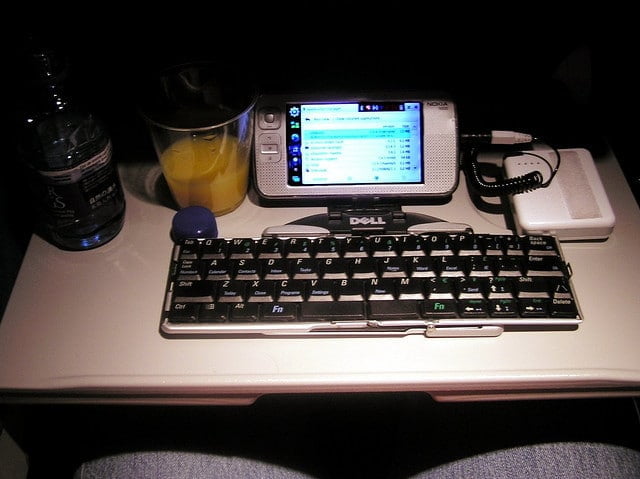


One Comment
mpinard
Ooh, Gmail offline is new to me, but I toooootally do the “tab loading spree” thing. Maybe on land as well…